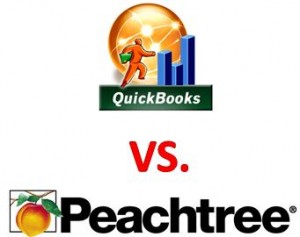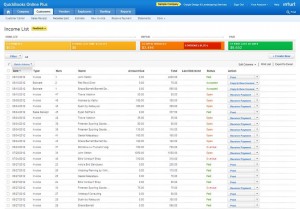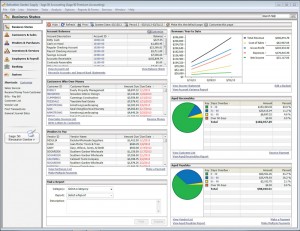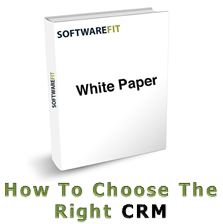QuickBooks vs PeachTree — Complete Comparison Guide
Why Accounting Software?
As a small business owner, you have more important things to focus on than accounting. Life is hectic and owning your own business makes it exponentially more so. So, while accounting software programs can’t take away all your burdens, they can make a stressful part of your job much easier.
Sage Peachtree and Intuit QuickBooks own the largest part of small business accounting software market. They are both excellent solutions, and the answer to a lot of small business’s bookkeeping nightmares.
QuickBooks is typically viewed as the easiest accounting software to implement, known for a high user adoption rate and intuitive features. Quickbooks is great for every small business owner even for someone with little to no background in accounting. It has held on to it’s title because the software has a really impressive reputation – and has been the gold standard in small business accounting for many years.
Many small business owners are plagued with double-entry data errors when dealing with their accounts. Most recoil at the thought of bookkeeping, afraid of mistakes and time endlessly frustrating accounting sessions. That fear and hesitation is a large part of QuickBooks success – and rightly so, who wants to spend their spare time knee deep in accounts?
QuickBooks holds 89 percent of the small business accounting software market in the United States. However, Sage’s small business product, Peachtree – now Sage 50, is another popular product that has always given QuickBooks a run for their money. Both products have their own individual strengths and weaknesses, but are similar in quality.
For any size company when you are tracking financials there is absolutely nothing more important than accuracy. This is also true for usability and quality reporting. You want your software to be completely accurate while remaining intuitive enough for anyone to be able to use.
There are free accounting management solutions that are either cheap or free and available online – but they are incredibly limited in scope and features. Those free accounting solutions almost always leave you with inaccurate data and open to fiscal risk. That’s why it is important to at least consider an accounting software solution – there are affordable options out there.
Both in usability and depth, QuickBooks and Peachtree are worth their weight in gold. They are the risk-free options provided to all small-business owners looking for a better accounting solution.
At Softwarefit we want to help you find the right solution for your organization’s individual needs. That is why we built a custom white paper on all QuickBooks and Peachtree editions complete with: pricing, head to head comparisons and essential features overviews. You can download this white paper by clicking on the button below.